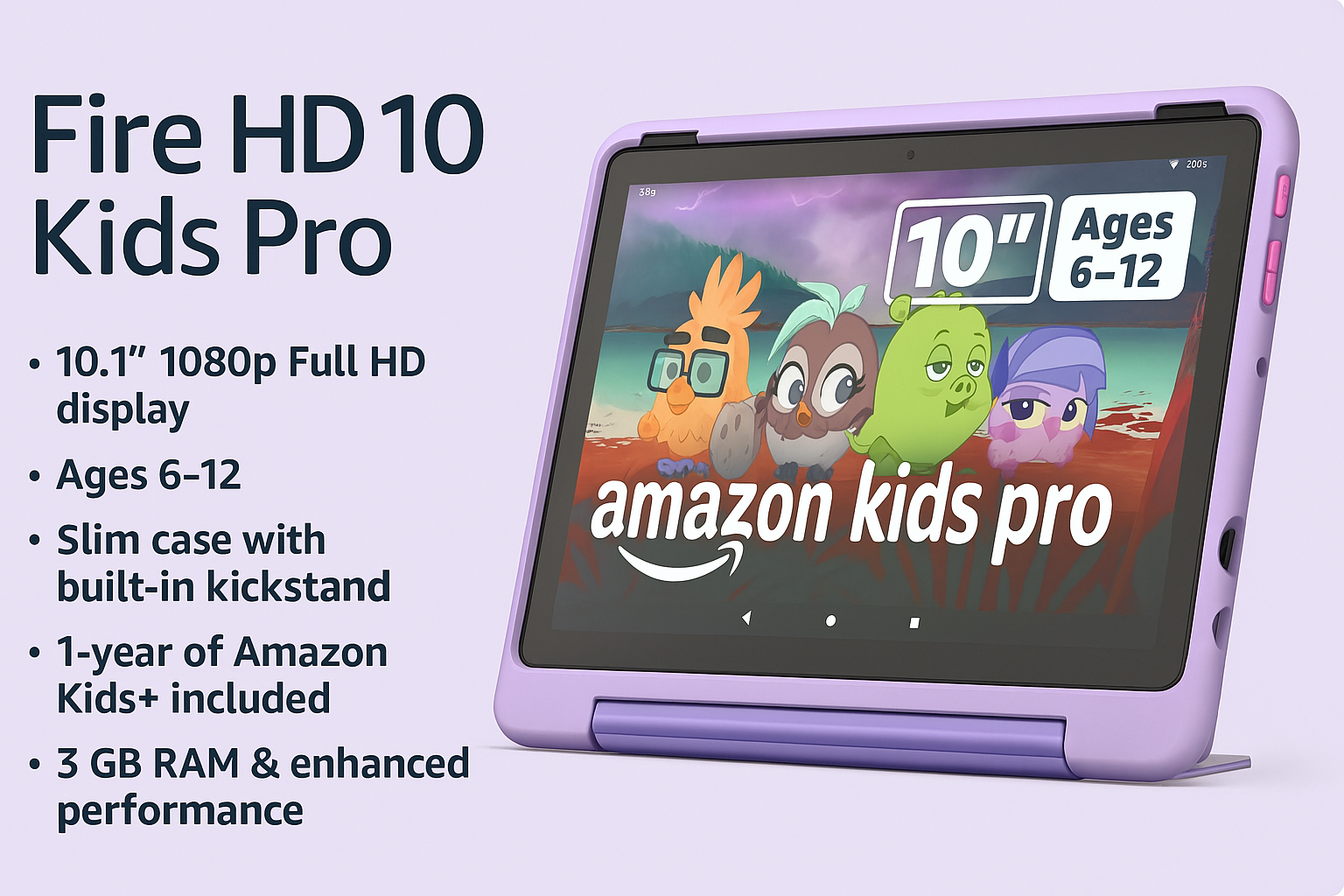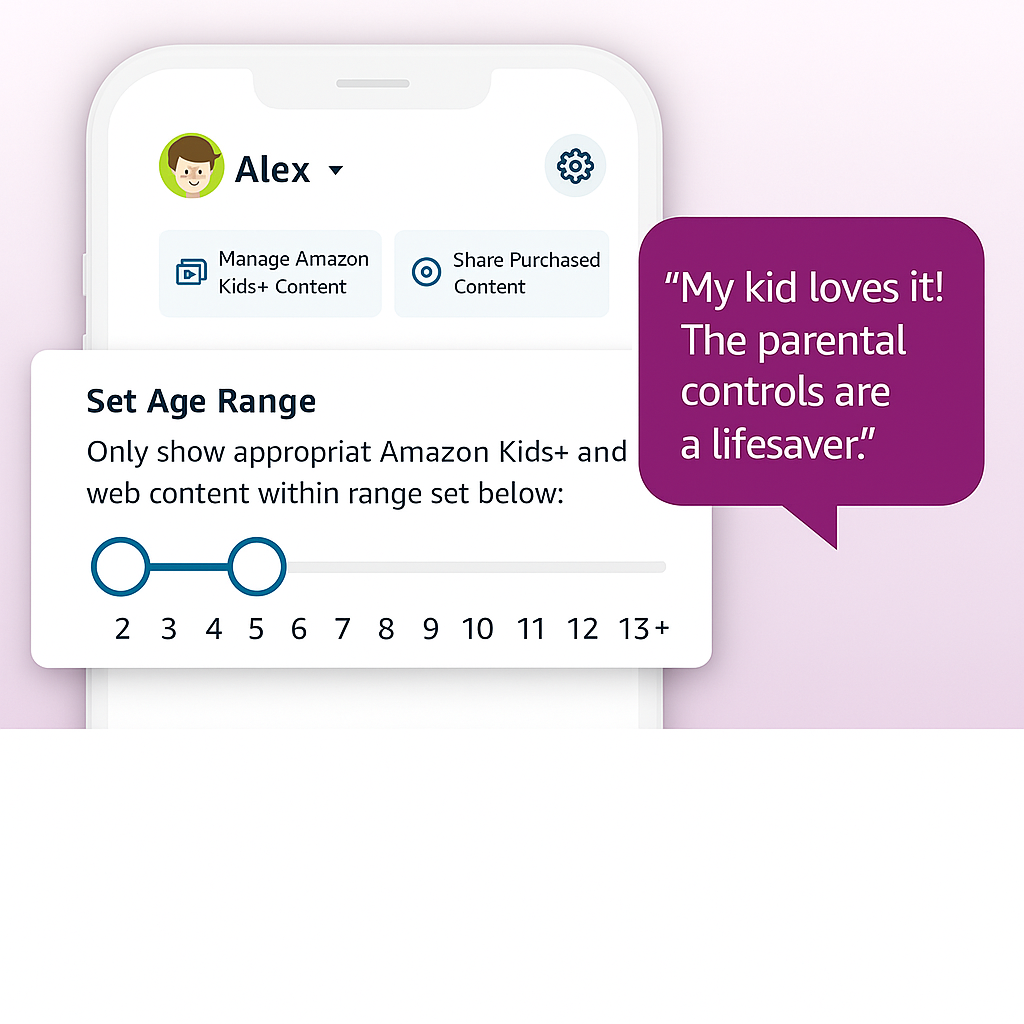Amazon Fire HD 10 Kids Pro Review: The Ultimate Tablet for Your Child’s Learning & Entertainment
- Built-in safeguards that protect your children’s privacy and prevent malware and spyware, ensuring a safe and secure onl…
- Awarded “Best Parental Controls” by Parents Magazine, the Amazon Kids Parent Dashboard mobile app makes it easy for pare…
- Includes 1-year of Amazon Kids+, a digital subscription offering a vast, ever-growing selection of tailored, ad-free con…
Are you tired of constantly worrying about what your child is exposed to while using a tablet? Or maybe you’re struggling to find a reliable, age-appropriate device that not only entertains but also educates? If so, the Amazon Fire HD 10 Kids Pro might just be the game-changer you’ve been looking for.
Imagine a tablet that offers your child endless hours of fun and learning, while giving you the peace of mind that they’re safely navigating age-appropriate content. The Amazon Fire HD 10 Kids Pro promises just that — a perfect blend of entertainment, education, and parental control.
But is it really worth the investment? Let’s dive into everything you need to know about this powerful yet kid-friendly tablet.
Product Overview
The Amazon Fire HD 10 Kids Pro is a specially designed tablet for children aged 6 to 12. Manufactured by Amazon, a brand known for its reliability and dedication to quality, this device aims to offer an exceptional experience for young users.
What sets it apart from other tablets? It’s all about performance, protection, and parental control.
| Feature | Amazon Fire HD 10 Kids Pro | Samsung Galaxy Tab A9+ | Amazon Fire HD 10 Kids |
|---|---|---|---|
| Display | 10.1” 1080p Full HD | 8.7” LCD | 10.1” 1080p Full HD |
| RAM | 3 GB | 4 GB | 2 GB |
| Storage Options | 32 GB, expandable | 32 GB, expandable | 32 GB, expandable |
| Operating System | Fire OS | Android | Fire OS |
| Content Subscription | Amazon Kids+ (1-year) | None | Amazon Kids+ (1-year) |
| Parental Controls | Extensive | Basic | Extensive |
| Price Range | Mid-Range | High | Mid-Range |
Features and Benefits
- High-Quality Display:
- The 10.1” 1080p Full HD screen delivers stunning visuals, making videos and games more enjoyable.
- Improved Performance:
- With 3 GB of RAM, the device offers a smooth user experience even when running multiple apps simultaneously.
- Built-In Parental Controls:
- Customize your child’s experience with time limits, educational goals, and filtered content. Perfect for parents who want control over what their kids access.
- Durable Design:
- The slim protective case with a built-in kickstand ensures safety against bumps and drops.
- Amazon Kids+ Subscription:
- Enjoy a year’s worth of curated, age-appropriate content, including apps, books, videos, and games.
Pros and Cons
If you’re ready to give your child a premium learning and entertainment experience with top-notch parental controls,
Don’t miss out on this fantastic device — it could be the best investment you make for your child’s digital education.
User Experience & Real-Life Applications
Parents rave about how the Amazon Fire HD 10 Kids Pro offers their children a fun, educational, and safe digital environment. Kids can dive into their favorite shows, books, and apps without constant parental supervision. And with the built-in parental controls, you’re always in charge.
Tips for Maximizing Your Experience
To get the most out of your Amazon Fire HD 10 Kids Pro, here are some useful tips:
- Set Up Parental Controls Immediately: As soon as you receive the tablet, customize the parental controls to suit your child’s age and interests. Make use of the educational goals feature to encourage productive screen time.
- Explore Amazon Kids+: With a one-year subscription included, dive into the vast library of kid-friendly content. Filter content categories and recommend age-appropriate content to your child.
- Create Multiple Profiles: If you have more than one child, you can set up individual profiles for tailored experiences and preferences.
- Download Content for Offline Use: Prepare for travel or low connectivity situations by downloading games, books, or videos in advance.
- Use the Kickstand Effectively: Make sure your child uses the built-in kickstand for hands-free viewing during learning or entertainment.
The Amazon Fire HD 10 Kids Pro offers everything a parent could want for their child’s tablet experience: safety, quality, and a wealth of educational content. With its impressive performance and child-friendly features, it’s a no-brainer for parents who want the best for their kids.
Ready to make your child’s entertainment safer and more educational?